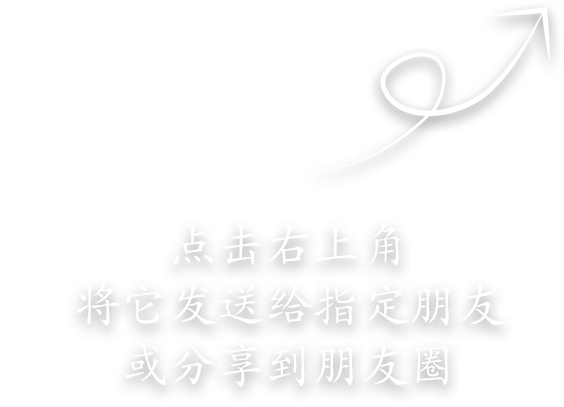1、 Quality and time are the sources of winning customers.
1. Production equipment: Two fully open format DOLEV800V laser output machines and one four open format DOLEV400V laser output machine; Use imported film and specialized inspection tools. Matching set services: electricity distribution and sampling.
2. Production capacity: capable of outputting 250 quad open (500mm * 645mm) and 50 full open (1117mm * 825mm) films per day.
3. Features and application of film: inner drum structure to ensure accurate positioning; Single light source imaging ensures accurate, uniform, and stable density of dots. It can output various shapes of dots (circular dots, square dots, mixed dots, etc.) and various network cables (10-625 lines). Suitable for various purposes such as color offset printing, resin printing, screen printing, transfer printing, etc.
2、 The correct production is crucial to quality.
1. Understanding of Yin Yang Film: Depending on the nature of printing, the requirements for film output also vary, and can generally be divided into the following types:
(1) Positive film downward (referred to as normal output) refers to the developed film surface below the text, which is the back of normal visual text. This output is most commonly used and is generally used in the offset printing industry, etc.
(2) The positive film facing upwards refers to the development of the drug film surface above the text, which is the front of normal visual text. This output is commonly used in the screen printing industry, etc.
(3) The upward direction of the negative tablet refers to the relative output of the positive tablet, and the drug film is set to be upward. This output is commonly used for stickers, etc.
(4) The downward direction of the negative tablet refers to the relative output of the positive tablet, and the medication film is set downward. This output is not commonly used (not based on the convenience of the production personnel).
3、 Pre output check
1. Check if the text is curved.
2. It is best to convert the PSD image into a bitmap when importing it to avoid corrupt images.
3. Check if the color used is CMYK.
4. Check if the page settings match the file size.
5. Check if there are any hollow, broken, or misaligned characters after the text is curved.
6. Check if the corner lines match the dimensions of the finished product.
7. Check if the corner lines are in the standard color of the assembly.
8. Check the bleeding site, generally no less than 3mm.
4、 Check after output
1. Check if the film meets your requirements.
2. Check for scratches on the film.
3. Check for any signs of damage, loss, or misalignment in the text.
4. Check for any broken images in the picture.
5. Overlap the corner lines of each color film and check if the alignment is accurate.
5、 Avoiding output traps
1. Convert color images to CMYK color mode.
2. The storage format of images is limited to JPEG format.
3. It is best to create gradient effects in Photoshop.
4. Do not use white covering instead of cutting.
5. Try to use commonly used fonts and avoid mixing Chinese and English text.
6. Do not easily use the decoration function of Chinese fonts.
7. Try to use less commonly used fonts in PageMaker layout.
8. Bleeding version settings.
9. On dark background white text, try to use the background color as much as possible