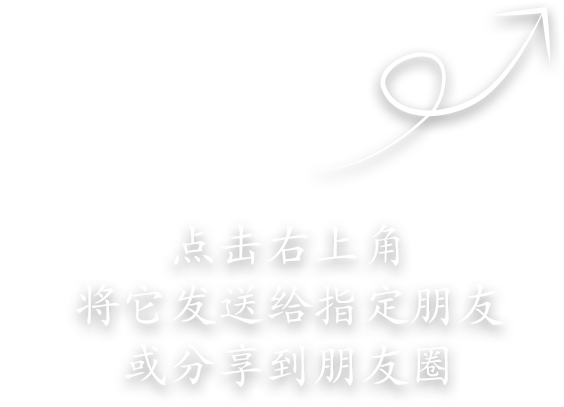The lines presented on printed materials, commonly known as "ink", initially appear as thin filaments, gradually becoming ribbons, and then gradually shrinking into micro filaments, disappearing from the layout. There are no obvious starting and ending lines, which swing left and right with the movement of the scraper. The length is generally within 2 meters, and they are intermittent, appearing only a few meters or a few hundred meters apart. In general, a layout with obvious vertical color blocks is prone to such lines appearing in the blank areas within 1-50px near the pattern.
Specific reason: Due to the wear and tear of the scraper mainly concentrated in the dot area, under the movement of the scraper, the worn scraper area swings to the blank area, forming a weak link in scraping ink in the blank area. The scraper cannot tightly adhere to the layout here, creating conditions for the ink body to pass through and forming fine lines. However, when the ink fluid passes through, there is a lifting pressure on the scraper, which forms a strip line. When the scraper rebounds, it forms a thin line.
Solution: As can be seen from the above, the main reason is that the scraper did not scrape the ink clean. The main reason for this phenomenon is the uneven wear of the scraper, so it is mainly dealt with from three aspects:
1. When the viscosity and solubility of the ink are adjusted correctly, use fine sand (800 #) to wipe the layout of the thick line area, making it easy for the scraper to scrape off the ink, which can alleviate the frequency of occurrence.
2. For new or unpolated versions, it is possible to consider whether there are burrs on the edges of the layout dots, which can cause excessive and rapid wear of the scraper. Use a magnifying glass to check the printing plate.
3. The most direct solution is to change the blade and version. Guangzhou brochure printing and Guangzhou printing services, please recognize Caihui!